top of page


Chromperfect Licensing Explained: What You Own, What Expires, and What Doesn’t
Chromperfect uses perpetual licensing — not subscriptions. This article explains how Chromperfect licenses work, what never expires, what can change over time, and how to avoid common licensing pitfalls.

Chromperfect
2 days ago4 min read


Chromperfect Microsoft Surface Compatibility: Windows x64 vs Windows on ARM Explained
An explanation of Chromperfect compatibility on Microsoft Surface devices, clarifying the difference between Windows x64 and Windows on ARM and outlining which systems are officially supported.

Chromperfect
2 days ago3 min read

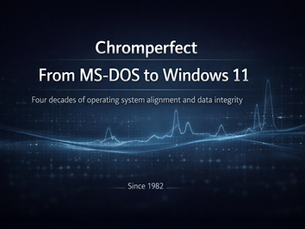
Chromperfect Windows Compatibility: Version History and Alignment
Chromperfect Windows compatibility timeline illustrating the evolution from MS-DOS to Windows 11 and long-term data integrity.

Chromperfect
3 days ago3 min read


ICF Ethernet-only communication, by design
Diagram showing Ethernet-based instrument connection for ICF communication, highlighting that ICF supports Ethernet-only and does not work with RS-232 serial interfaces.

Chromperfect
Jan 134 min read


Understanding Chromperfect Products and Licensing
A clear overview of Chromperfect products and licensing, explaining software licenses, instrument connections, digital and analog systems, data analysis options, and supported versions.

Chromperfect
Dec 29, 20253 min read


Why an Independent Chromatography Data System Matters: Unbroken File Compatibility Since 1982
Excerpt from the Chromperfect video showing a file icon with an infinity symbol, representing unbroken chromatography data compatibility from MS-DOS to Windows 11.

Chromperfect
Dec 10, 20254 min read


Why Independence Matters in a Chromatography Data System
Choosing the right chromatography data system is critical for long-term stability, data integrity, and workflow continuity. This post explains why laboratories around the world increasingly value an independent chromatography data system, and how Chromperfect’s forty-year heritage, unbroken compatibility, and hardware flexibility deliver reliability that corporate-owned systems often cannot match.

Chromperfect
Dec 9, 20253 min read


Understanding Data Analysis in Chromatography
Chromatographic data analysis is essential for turning raw HPLC and GC signals into accurate, meaningful results. From peak integration and baseline correction to calibration, system suitability, and compliant reporting, effective data analysis ensures reliability and confidence in every chromatographic run. This guide walks through the core principles, best practices, and the role of advanced software in delivering high-quality analytical data.

Chromperfect
Nov 26, 20254 min read


History Program Chromperfect Data Logging — Generate and Manage Logs
Learn how to use the History Program in Chromperfect to view, filter, print, and archive data, error, alarm, and admin logs. Configure user/date filters, audit file activity, and generate targeted reports quickly.

Chromperfect
Sep 24, 20253 min read


Automating Chromatography Data Acquisition with Chromperfect for HPLC and GC
Learn how to configure Chromperfect to automate chromatography data acquisition for HPLC and GC. Discover how to use automatic repeat, restart, and release features to streamline your workflow and reduce manual intervention.

Chromperfect
Sep 24, 20252 min read


Chromatography Analysis – Working with Files
Learn how to work with files in Chromperfect’s Analysis program, including opening raw and bound files, saving methods and calibrations, creating bound files, and exporting chromatogram graphics for reporting and comparison.

Chromperfect
Sep 23, 20252 min read


Upgrading Your Chromperfect Software: How to Locate Your Serial Number
Upgrading Chromperfect? This guide explains how to quickly find your software serial number — whether on your invoice, in the software, or on your USB license key.

Chromperfect
Sep 4, 20252 min read
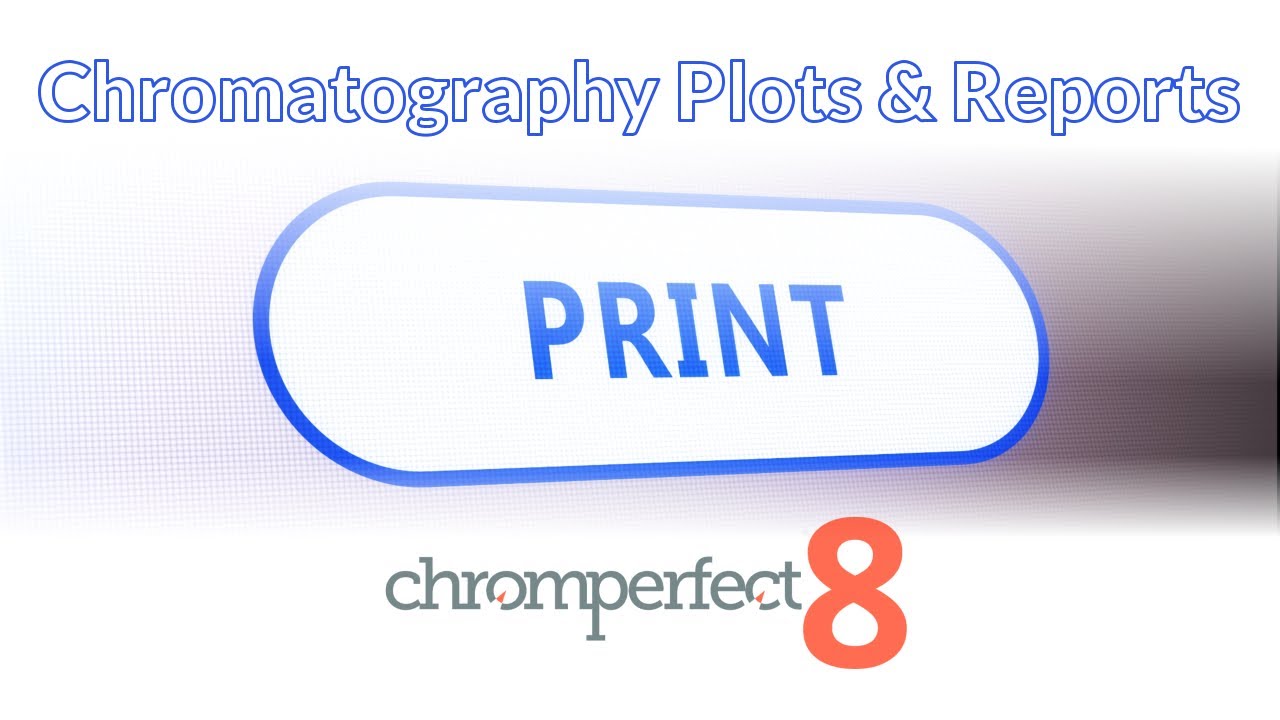
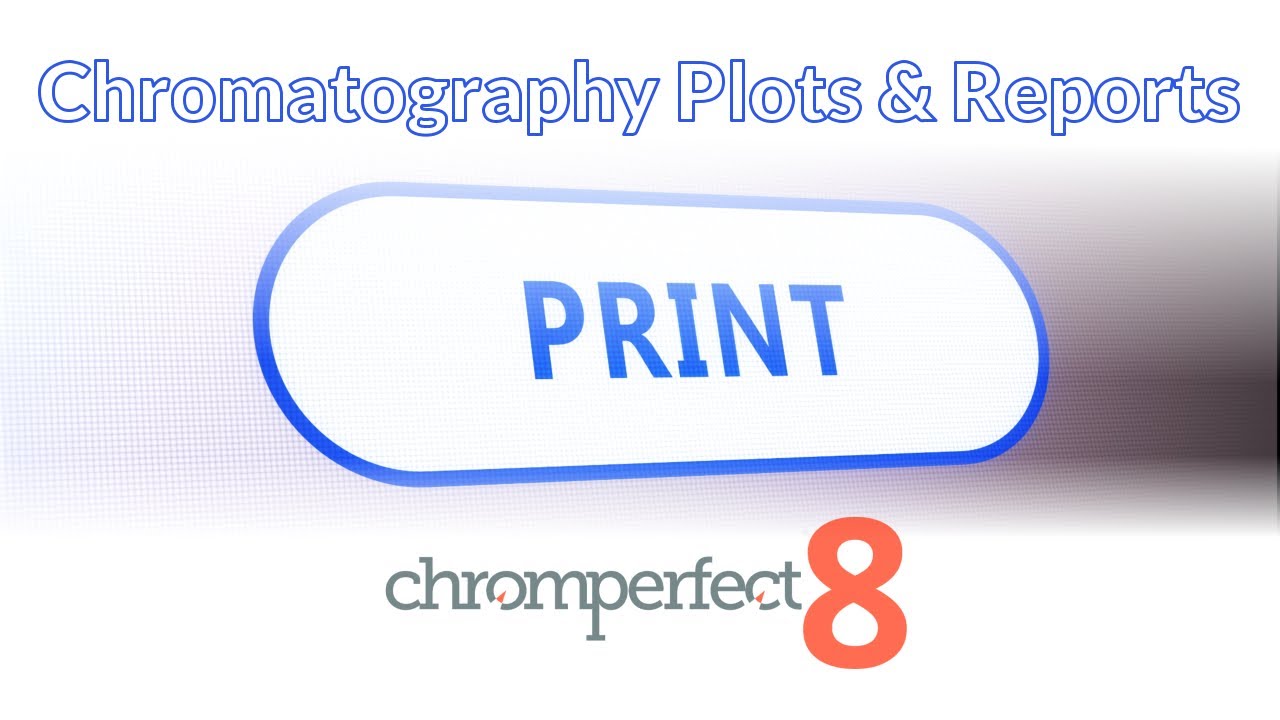
How to Print Chromatography Plots and Reports in Chromperfect
Discover how to print chromatography plots and reports in Chromperfect. This step-by-step tutorial covers printer setup, plot dimensions, overlays, and black-and-white options, ensuring you always produce clear, professional hard copies of your chromatography data.

Chromperfect
Sep 1, 20251 min read

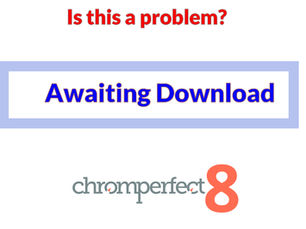
Understanding the “Awaiting Download” Message in Chromperfect
The “Awaiting Download” message in Chromperfect is not an error. It simply means the instrument is waiting for the user to provide essential information like a method file and filename. This video explains why the message appears, how to resolve it, and how Chromperfect remembers the settings for future runs.

Chromperfect
Aug 25, 20251 min read


Updating and Editing Calibration Files in Chromperfect
Learn how to update, adjust, and create calibration files in Chromperfect’s Analysis program. This step-by-step guide covers adding, editing, deleting, and nudging components to keep your chromatography data accurate and up to date.

Chromperfect
Aug 21, 20253 min read


Automating Workflows with Sequence Files in Chromperfect
Sequence files are a core feature of Chromperfect, allowing laboratories to automate sample analysis, update calibration files, and improve workflow efficiency. This article explains how they work and why they are essential for consistent, reliable results.

Chromperfect
Aug 19, 20252 min read


Improved Support for Thermo 1300 and 1600 Series GCs in Chromperfect 10
Chromperfect 10 enhances native driver support for Thermo 1300 and 1600 series gas chromatographs, improving performance, reliability, and adding Auxiliary Oven support for expanded capabilities.

Chromperfect
Aug 15, 20251 min read
bottom of page
