top of page
All Posts


Training & Implementation Services with Chromperfect
Chromperfect offers tailored training and implementation services to help laboratories bridge the skills gap. From interactive online courses to on-site training and full system setup, our experts ensure your team gets the most from Chromperfect.

Chromperfect
Aug 271 min read


A Better Solution for Resellers of Used Chromatography Instruments
Chromatography Data Systems for used GC or HPLC instruments. Reseller opportunities available

Chromperfect
Aug 271 min read


Understanding Chromperfect Reports: Method Files, Calibrations, and Format Templates
New Chromperfect users are often puzzled by how final reports are generated and how to make adjustments. This video introduces the data flow within Chromperfect, the role of method files, calibration, and custom format templates, and how each contributes to accurate and flexible reporting.

Chromperfect
Aug 261 min read


Understanding the “Awaiting Download” Message in Chromperfect
The “Awaiting Download” message in Chromperfect is not an error. It simply means the instrument is waiting for the user to provide essential information like a method file and filename. This video explains why the message appears, how to resolve it, and how Chromperfect remembers the settings for future runs.

Chromperfect
Aug 251 min read


Updating and Editing Calibration Files in Chromperfect
Learn how to update, adjust, and create calibration files in Chromperfect’s Analysis program. This step-by-step guide covers adding, editing, deleting, and nudging components to keep your chromatography data accurate and up to date.

Chromperfect
Aug 213 min read


How to Fix Missing Auxiliary Files in Chromperfect (PDF, XML, BND & More)
Having trouble with missing files in Chromperfect? Learn why your PDF, XML, BND, Excel, and other auxiliary files aren’t being produced — and follow our simple step-by-step troubleshooting guide to fix the issue fast.
Do you also want me to make a shorter, punchier version specifically optimized for the YouTube video description? It can help drive traffic to both the blog and the video.

Chromperfect
Aug 212 min read


How to Select Peaks in Chromperfect
Learn how to select, deselect, and manage peaks in Chromperfect using manual tools, timed events, and custom reporting.

Chromperfect
Aug 202 min read


Automating Workflows with Sequence Files in Chromperfect
Sequence files are a core feature of Chromperfect, allowing laboratories to automate sample analysis, update calibration files, and improve workflow efficiency. This article explains how they work and why they are essential for consistent, reliable results.

Chromperfect
Aug 192 min read


Understanding the “Maximum Number of Instruments Reached” Message in Chromperfect
When adding instruments in Chromperfect, you may see the message “Maximum number of instruments reached.” This isn’t an error — it simply means you’ve reached the limit of your license. Learn what the message really means and how to proceed.

Chromperfect
Aug 181 min read


Interpret Cannabinoids Chromatography Software
Chromperfect Interpret Cannabinoids software interface for cannabis testing laboratories, showing streamlined data acquisition and analysis workflow

Chromperfect
Aug 151 min read


Understanding CFR21 Part 11 Compliance in Chromperfect
CFR21 Part 11 sets the standard for electronic records and signatures in regulated industries. Learn why it matters for data integrity and how Chromperfect ensures full compliance to keep your lab secure and audit-ready.

Chromperfect
Aug 152 min read


How to Show the Operator Field in Chromperfect
Enable the operator field in Chromperfect to improve traceability and compliance. Step-by-step instructions for Version 6 and newer.

Chromperfect
Aug 151 min read


Compliance Made Simple: CFR 21 Part 11 Built Into Chromperfect 10
Chromperfect 10 delivers full CFR 21 Part 11 compliance, with secure data locking, complete audit trails, and simplified validation — no more workarounds or unsecured files.

Chromperfect
Aug 151 min read


Improved Support for Thermo 1300 and 1600 Series GCs in Chromperfect 10
Chromperfect 10 enhances native driver support for Thermo 1300 and 1600 series gas chromatographs, improving performance, reliability, and adding Auxiliary Oven support for expanded capabilities.

Chromperfect
Aug 151 min read
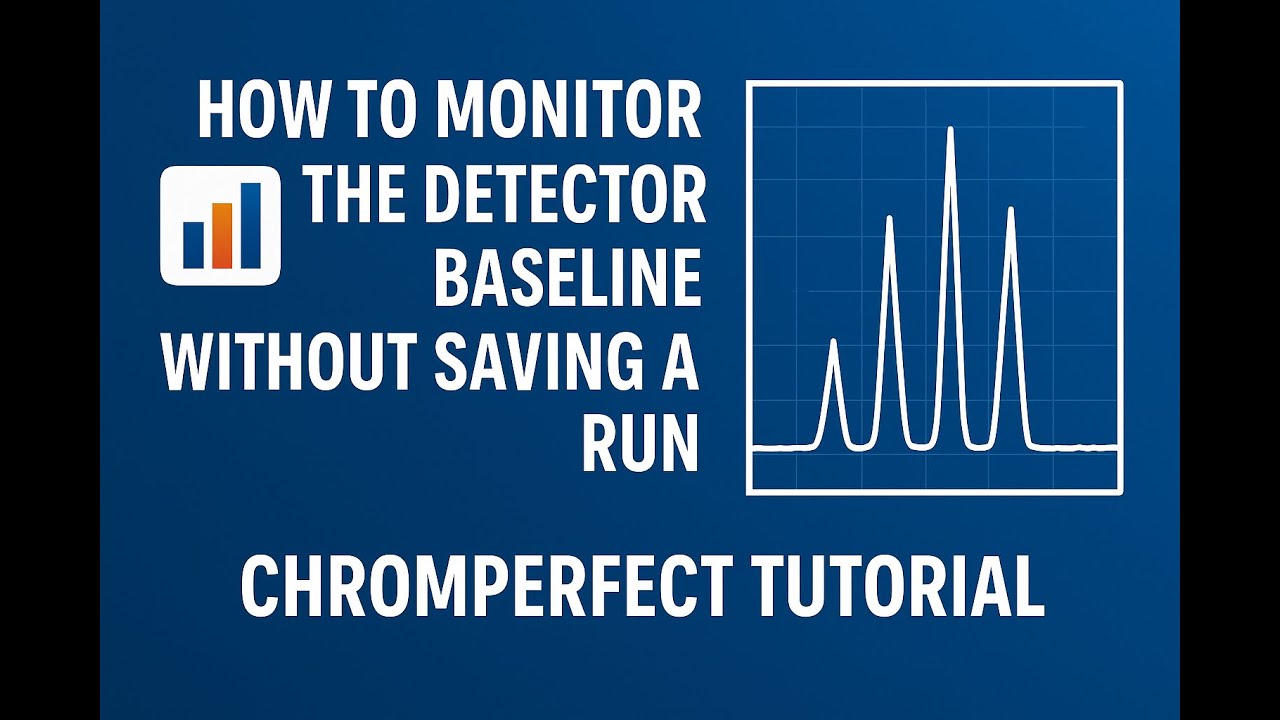
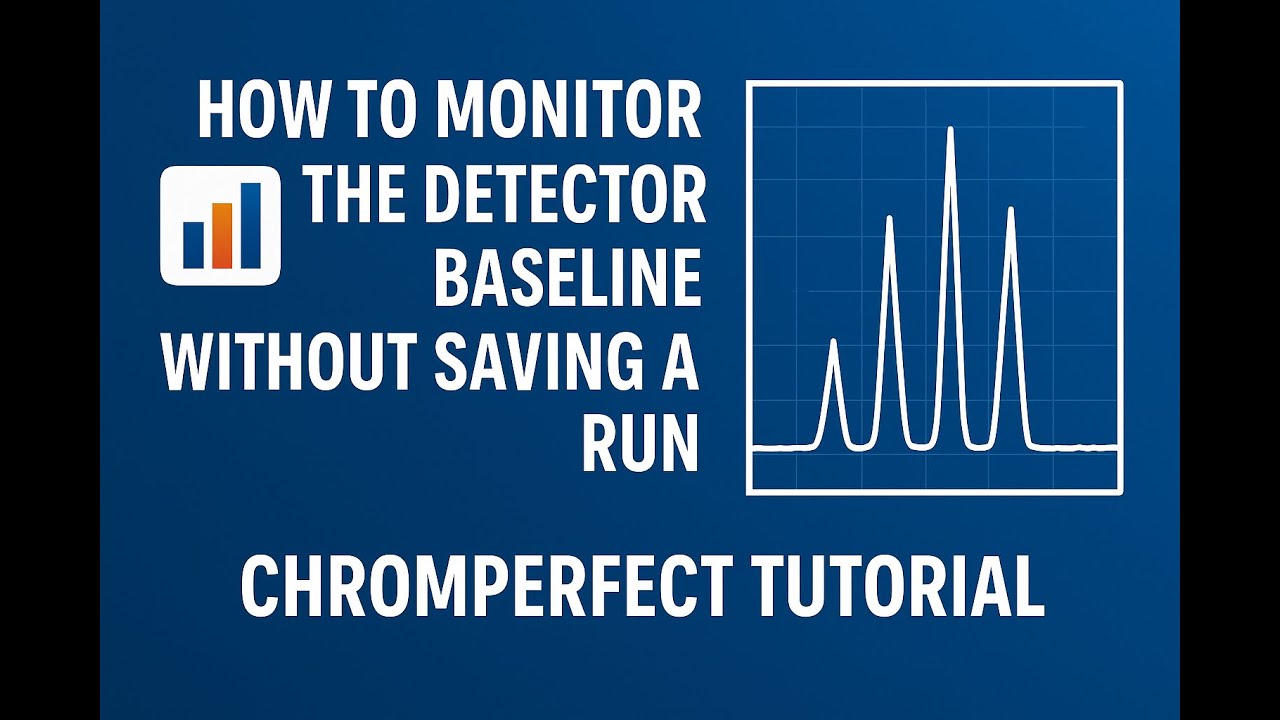
How to Monitor Your Detector Baseline Without Saving a Run
Monitor your GC detector baseline in Chromperfect without saving data files. This tutorial shows you how to view live signals, abort runs, extend runtimes, and adjust zero — helping you check stability without cluttering your storage.

Chromperfect
Aug 151 min read


Chromperfect File Compatibility Explained – Can I Use My Old Files?
Chromperfect has unbroken file compatibility from MS‑DOS to Windows 11. Version 10 opens historic RAW/BOUND data and loads methods, calibrations, sequences, and report formats without conversion. Note the one‑way caveat: V10 files typically won’t open in older releases, so standardize on V10 and follow our four‑step upgrade plan.

Chromperfect
Aug 151 min read


Connecting Chromperfect to the HP 5890 GC – Digital and Analog Options
A guide to connecting Chromperfect to the HP 5890 GC, covering both digital upgrades with full control and analog setups via the Tigre interface.

Chromperfect
Aug 152 min read
bottom of page
