top of page
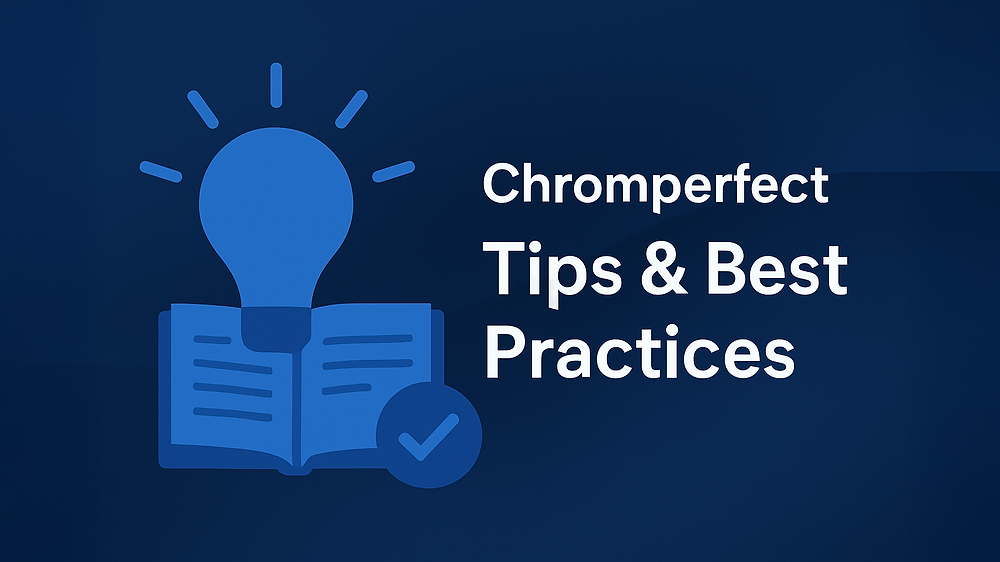
Chromperfect Tips & Best Practices
Expert tips and workflow strategies to help you optimise Chromperfect, speed up data processing, and improve accuracy in chromatography analysis.


Resolving the Subscribe to data error Agilent 7890 GC Chromperfect
YouTube video which provides solutions for the Subscribe to data error for Agilent 7890 GCs If your Agilent 7890 Gas Chromatograph shows Ready in Chromperfect, you start a run, but no chromatogram appears — and after about a minute you see the error “Subscribe to Data” — this guide explains what’s happening and how to fix it. What Causes the Subscribe to data error Agilent 7890 GC Chromperfect This issue is not caused by Chromperfect. In fact, the software successfully sends
sales39353
15 hours ago2 min read


Chromperfect Quick-Start Guide: Install, Configure, Calibrate (Video Tutorial)
Start here if you’re new to Chromperfect. This Quick-Start video and guide walk you from installation to first results, including methods, calibration, reporting, and sequences.

Chromperfect
Sep 254 min read


Chromperfect Barcode Reporting: Reduce Data Entry and Eliminate Human Error
Chromperfect Version 8.2 introduces barcode reporting — making data entry faster, more accurate, and free from human error. Learn how to embed barcodes into reports and streamline your chromatography workflows.

Chromperfect
Sep 252 min read


Solving the GetAcqServer Error in Chromperfect
Learn how to fix the Chromperfect GetAcqServer Error that appears when starting data acquisition. Step-by-step instructions for restarting the CPAcqService in Windows.

Chromperfect
Sep 252 min read


Chromatography Theory Calibration
Master chromatography calibration in Chromperfect: linear vs. non-linear fits, weighting for low levels, origin handling, precision metrics, troubleshooting, and internal standard strategies.

Chromperfect
Sep 243 min read


Where are the Chromperfect Manuals?
Learn where to find the Chromperfect manuals on your PC, what documents are included, and how they can help you operate your chromatography data system effectively.

Chromperfect
Sep 242 min read


Saving Chromatography Data – RAW vs. Bound Files
Learn why your changes may not appear saved in Chromperfect and discover the critical differences between RAW and bound (BND) files for chromatography data integrity.

Chromperfect
Sep 242 min read


Installing Chromperfect with a Fingerprint License
Learn how to install Chromperfect with a fingerprint license, a virtual licensing option that replaces USB keys for secure and compliant software activation.

Chromperfect
Sep 242 min read


Chromperfect License Problems – How to Identify and Resolve Issues
Experiencing Chromperfect license errors such as temporary license expired or license denied? Learn how to identify the problem using the built-in license information tool and resolve issues quickly with support or upgrade options.

Chromperfect
Sep 242 min read


The Station Manager – Settings for the Local Workstation and Auditing in Chromperfect
Learn how to configure the Station Manager in Chromperfect, including logging, auditing, and instrument restrictions for local workstations.

Chromperfect
Sep 242 min read


Chromperfect Profile Editor – Setting User Search Directories
Learn how to configure search directories, preferences, and printer settings with the Chromperfect Profile Editor. This guide ensures efficient chromatography workflows across multi-user and single-user environments.

Chromperfect
Sep 243 min read


Troubleshooting Chromatography Data Acquisition: Cannot Download an Instrument or Start a Run
Fix the issue in Chromperfect where you cannot download to an instrument or start a run. Learn why options appear grayed out and how to claim instruments to restore full functionality.

Chromperfect
Sep 232 min read


How to Generate and Export Chromatography Reports
Learn how to generate, customize, and export chromatography reports in Chromperfect. This guide covers fixed and formatted reports, auto-reporting, Excel integration, and exporting data for easier analysis.

Chromperfect
Sep 82 min read


Upgrading Your Chromperfect Software: How to Locate Your Serial Number
Upgrading Chromperfect? This guide explains how to quickly find your software serial number — whether on your invoice, in the software, or on your USB license key.

Chromperfect
Sep 42 min read


Fixing Chromperfect Spreadsheet Crash in Run Program
If the Chromperfect Run program crashes with an “Unhandled Exception” error when opening, the issue is usually due to a corrupted spreadsheet configuration file. Here’s how to fix it quickly.

Chromperfect
Sep 21 min read
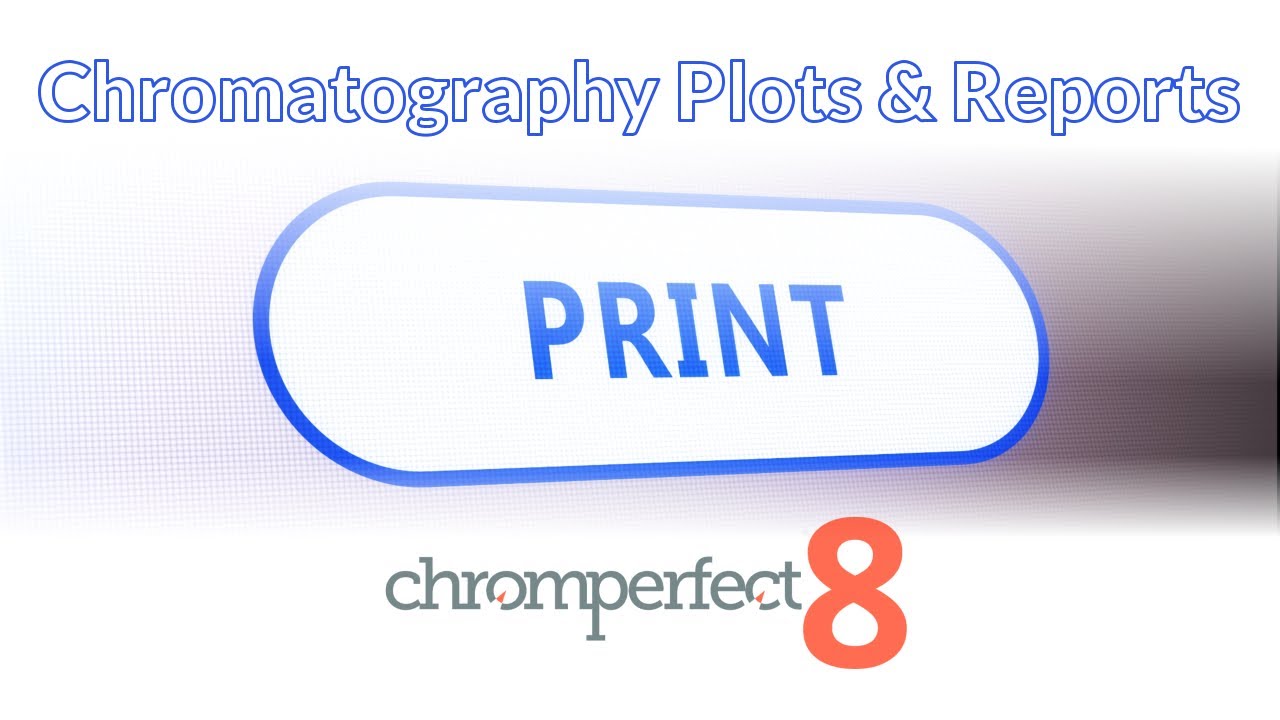
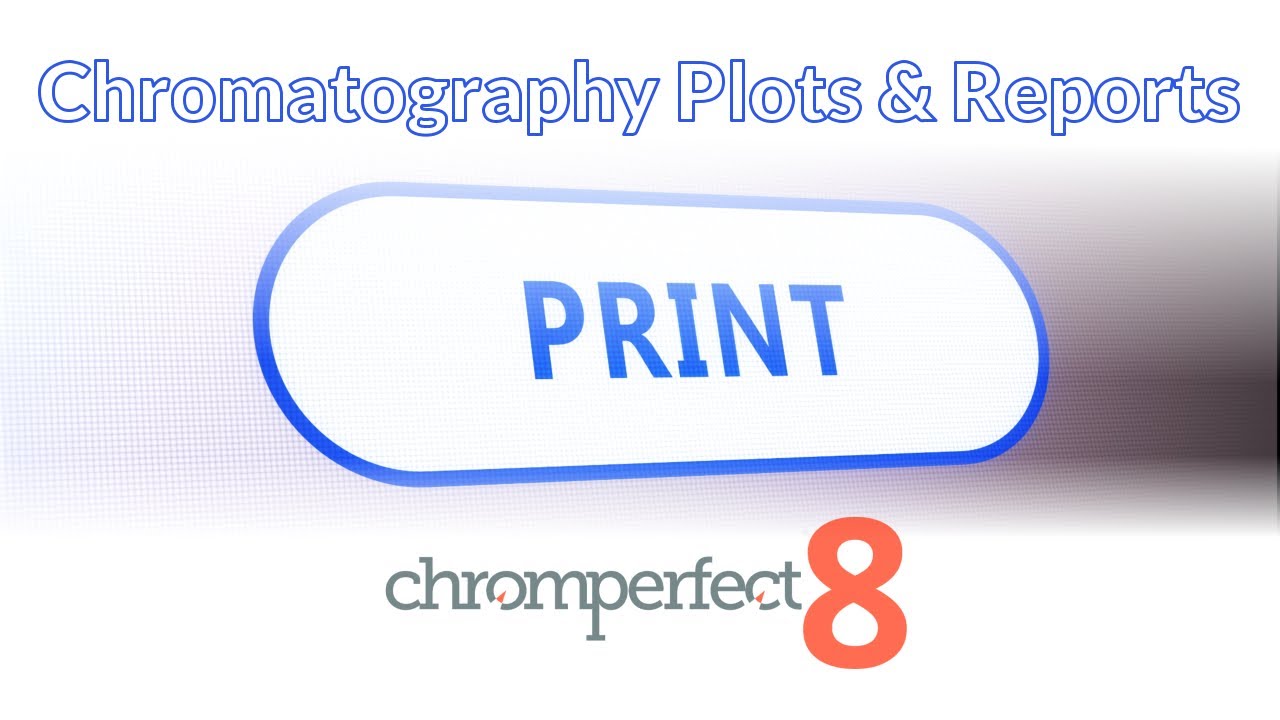
How to Print Chromatography Plots and Reports in Chromperfect
Discover how to print chromatography plots and reports in Chromperfect. This step-by-step tutorial covers printer setup, plot dimensions, overlays, and black-and-white options, ensuring you always produce clear, professional hard copies of your chromatography data.

Chromperfect
Sep 11 min read


Chromperfect Peak Integration (Auto & Manual)
Chromperfect chromatography software peak integration manual and automatic

Chromperfect
Aug 301 min read


Understanding Chromperfect Reports: Method Files, Calibrations, and Format Templates
New Chromperfect users are often puzzled by how final reports are generated and how to make adjustments. This video introduces the data flow within Chromperfect, the role of method files, calibration, and custom format templates, and how each contributes to accurate and flexible reporting.

Chromperfect
Aug 261 min read

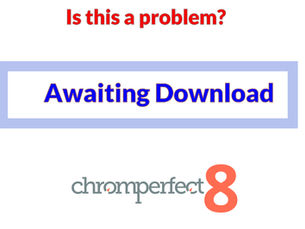
Understanding the “Awaiting Download” Message in Chromperfect
The “Awaiting Download” message in Chromperfect is not an error. It simply means the instrument is waiting for the user to provide essential information like a method file and filename. This video explains why the message appears, how to resolve it, and how Chromperfect remembers the settings for future runs.

Chromperfect
Aug 251 min read


How to Fix Missing Auxiliary Files in Chromperfect (PDF, XML, BND & More)
Having trouble with missing files in Chromperfect? Learn why your PDF, XML, BND, Excel, and other auxiliary files aren’t being produced — and follow our simple step-by-step troubleshooting guide to fix the issue fast.
Do you also want me to make a shorter, punchier version specifically optimized for the YouTube video description? It can help drive traffic to both the blog and the video.

Chromperfect
Aug 212 min read
bottom of page
